There are lots of research tools built to do one thing. Literature reviews. Citations. Paraphrasing. Chatting with PDFs. Useful, but very separate. SciSpace is more of an everything, everywhere, all-at-once type of tool, with more than 150 tools built into a single system.
You give it a task, and it pulls together the relevant search tools, databases, and in-house features in the background. In my latest walkthrough, I focused on four features that show what this actually looks like in practice: finding research gaps, scanning a field for a literature review, turning results into a simple poster, and suggesting journals. Below is how each tool behaves, using the exact prompts from the video along with a few variations you can use for your own topics.
Searching for Research Gaps
The first task of any researcher is to find a gap in the field. It might be challenging the existing literature, picking up something that feels underdeveloped, or noticing an angle nobody has followed through. SciSpace includes a tool designed specifically for this stage. Using the prompt:
“Highlight gaps in this research and suggest areas that need more investigation.”
The Agent produces a straightforward outline of what the paper does not address. It points out areas where the evidence is thin, questions the study raises without resolving, and parts of the topic that have moved on in more recent work. The output is essentially a clear map of what’s missing, helping you see where the study sits in the broader conversation and where there is room to push further.
Other prompts that work well:
• “Identify potential weaknesses or overlooked areas in this study.”
• “Show me the methodological limitations of this paper.”
• “Which aspects of this topic remain underexplored according to recent research?”
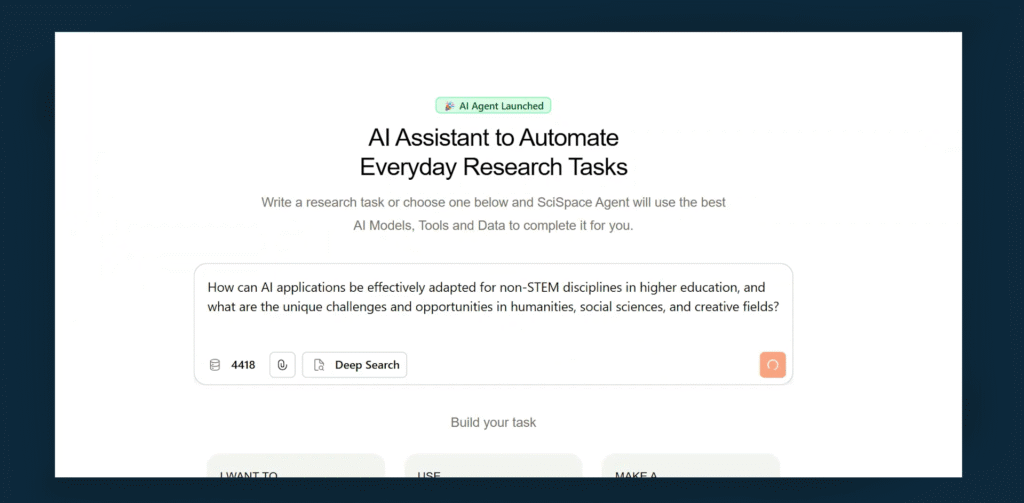
Exploring a Field and Conducting a Literature Review Search
Once you have an idea of what the gap might be, the next step is understanding the broader landscape. This is usually the point where researchers open far too many tabs and end up swimming in PDFs. The SciSpace Agent tries to make this stage a bit more manageable. Using the prompt:
“How can AI applications be effectively adapted for non-STEM disciplines in higher education, and what are the unique challenges and opportunities in humanities, social sciences, and creative fields?”
The Agent runs a wide search across its own database, full-text sources, Google Scholar, and ArXiv. The output is a structured snapshot of the field: how different disciplines approach the topic, where the main debates sit, and which concerns come up repeatedly. Underneath the summary, the papers appear in a sortable list with abstracts, snippets, and filters, which makes scanning the field far less chaotic.
Other prompts that work well:
• “Give me a structured overview of recent research on [your topic].”
• “Summarise the main themes, debates, and concerns in current work on [your topic].”
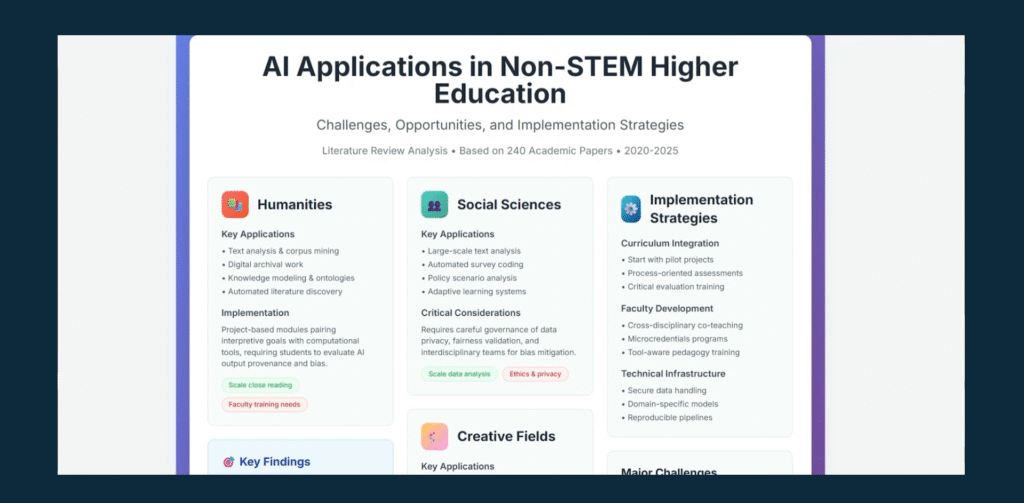
Try Poster Creation
Sometimes it helps to step back and see the shape of a topic rather than another block of text. This is where I think the value of a poster creation tool lies. SciSpace has a poster tool that reorganises your findings into a simple visual layout. After running a literature search, you can feed the results straight into a prompt like:
“Make me a simple draft poster based on my literature review results.”
The Agent pulls out the main themes and arranges them into clear sections, creating a basic poster that shows the structure of the topic at a glance. It is not trying to replace a real conference poster, but it works surprisingly well for early planning, teaching materials, or just getting a quick visual sense of what you are dealing with.
Other prompts that work well:
• “Create a basic poster layout that summarises these findings.”
• “Organise these themes into a simple poster-style overview.”
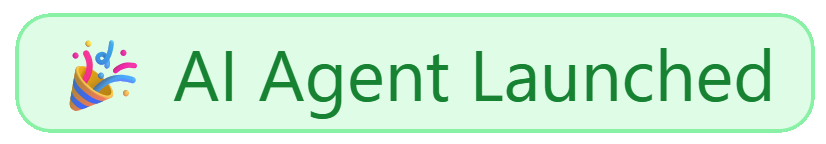

We’ve got some discount codes!
PHDSA40 — Get 40% off on annual plan
PHDSA20 — Get 20% off on monthly plan
Planning Where to Publish Through the Journal Suggester
Once you have a clearer sense of the topic, the next practical question is where a paper like this could go. It’s often a good idea to figure this out before you start writing. SciSpace includes a journal suggestion tool that matches your working title to journals with a relevant scope.
The Agent returns a tiered list of journals along with short notes about each one. Some lean toward methodological work, others focus on pedagogy, and some sit more in interdisciplinary research. These notes make it easier to see how different journals frame themselves and which direction a manuscript would need to take in order to fit.
Other prompts that work well:
• “Which journals regularly publish work related to [your topic]?”
• “Find journals that would match a paper with this title: [your working title].”
In this post, I’ve tried to show how a workflow might look when you run a single paper or topic through the SciSpace Agent. There is a lot more you can do with it, but even these four steps give a good sense of how the Agent brings several early research tasks into one place.